Dicom viewing software mac free download
DICOM stands for Digital Imaging and Communications in Medicine. It is the international standard format for medical images like X-rays, CT scans, MRIs, and ultrasounds. DICOM files not only contain the image, but also useful patient information.
Click the button below to start your download: ⬇️ Full Download
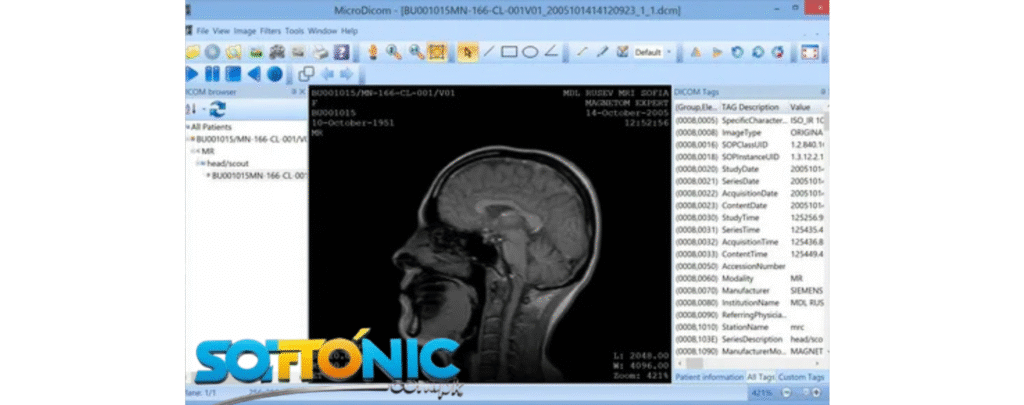
To view these special files on your computer, you need DICOM viewing software. These are applications that can display the medical images correctly and do some basic analysis.
Learn more about the DICOM standard on the DICOM Standard Website or below in the features section.
Free Authentic DICOM Viewers for macOS
There are some great, free, and genuine DICOM viewers that can be used by Mac users:
Horos Project – Very popular open-source DICOM viewer specifically built for macOS. It’s robust and popular among researchers and students. Download Horos
OsiriX Lite – The free version of the well-known OsiriX viewer. It has some limitations from the paid version but is ideal for basic viewing. Download OsiriX Lite
Weasis – A free, open-source, web-based DICOM viewer that can also be run as a standalone application on Mac. Download Weasis
MicroDicom – Primarily Windows, but can sometimes be run on Mac using compatibility layers like Wine or CrossOver, but native software is always preferable.
Aliza MS – Offers a free version for non-commercial use, research, and education. Aliza MS Website
Personally, I run Horos on my MacBook to view research images. It is powerful, it’s free, and there is a great community supporting it behind the scenes. Downloading it from their webpage ensures you receive the actual software.
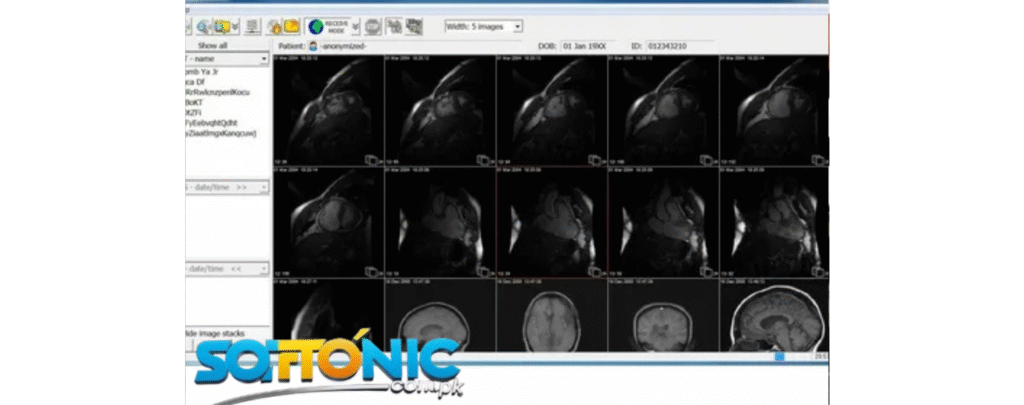
Why Official Free Viewers Should Be Used
Utilizing correct free DICOM viewers downloaded from the respective websites matters:
Accuracy: Ensures images get displayed appropriately as per DICOM standards.
Security: Protects your computer from malware which is usually spread together with unauthorized downloads.
Updates: Official programs get updated to include new features and compatibility.
Support: Community forums or developers’ support to help you out.
Compliance: Necessary if you’re rolling the software out in a business or research setting.
Executing official software like Horos or OsiriX Lite gives a sense of assurance that the tool is reliable and won’t expose sensitive patient information (if any) or compromise your system.
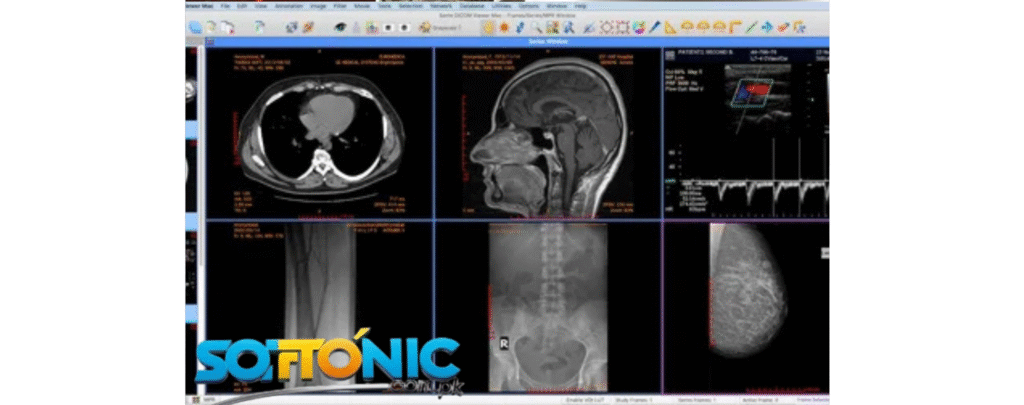
Basic Features of Free DICOM Viewers
Every free Mac DICOM viewer has basic capabilities including:
Supporting DICOM images (CT, MRI, X-ray, etc.)
Brightness and contrast adjustment options
Zooming and panning
Measuring basic lengths (distance, area, angle)
Display two or more series or studies side by side
Fundamental 3D reconstruction (available in certain packages such as Horos)
Patient data anonymizing (helpful for research/share)
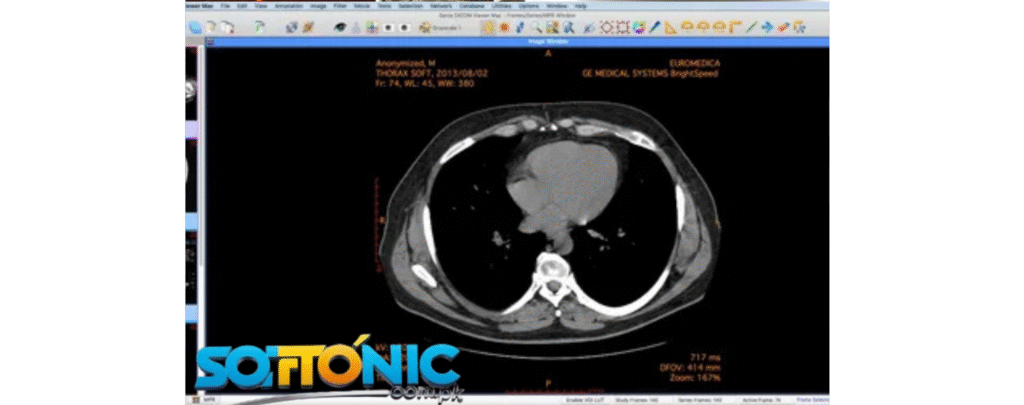
Did you know that Horos is a derivative of OsiriX? It was created when OsiriX shifted towards a commercial-based model, ensuring a solid, free, and open-source competitor remained available for the macOS medical imaging community.
Software Details DICOM Viewer for Mac
Version: 2.0 (latest release)
Interface Language: English, French, German, Spanish, Italian, Portuguese, Russian
Developer: OsiriX
Type of Software: Medical Imaging
Compatibility: macOS 10.15 and later
Uploader/Repacker Group: DICOM Viewer
File Name: DICOM.Viewer.Mac.dmg
Download Size: 500MB
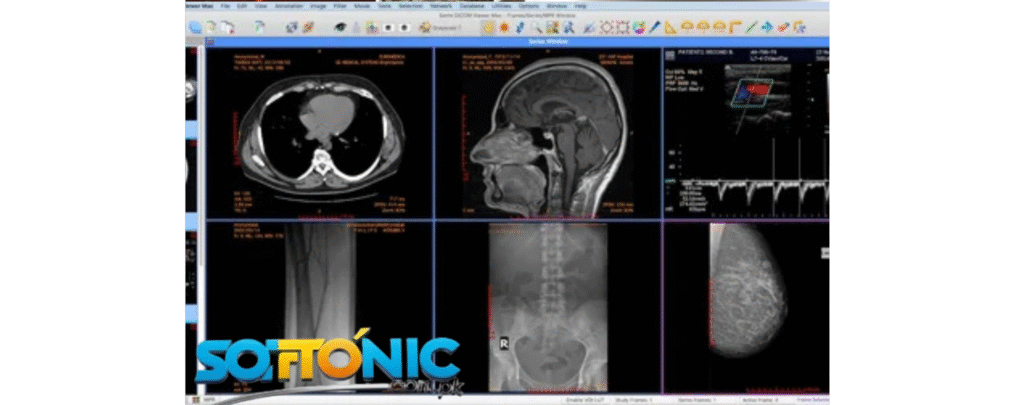
System Requirements DICOM Viewer for Mac
Minimum:
- CPU: Intel Core i5 or Apple Silicon
- RAM: 8GB
- GPU: Intel Iris Plus or Apple GPU
- Storage: 1GB free space
- OS: macOS 10.15 or later

Leave a Reply